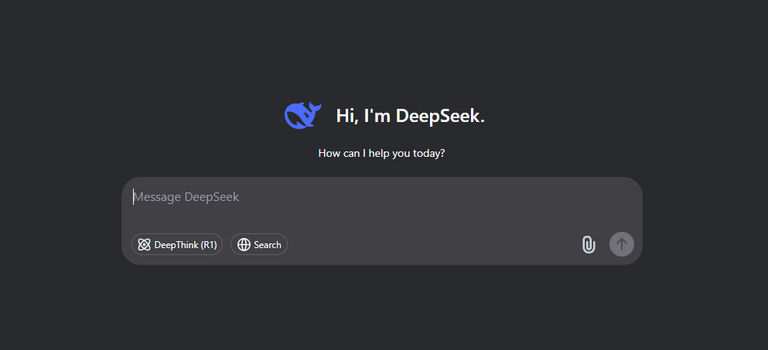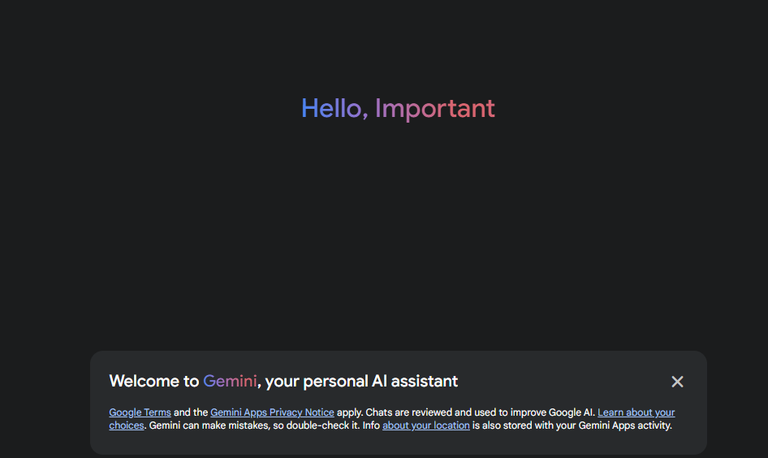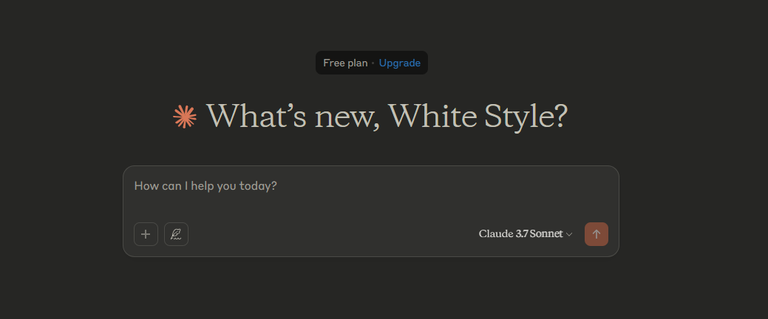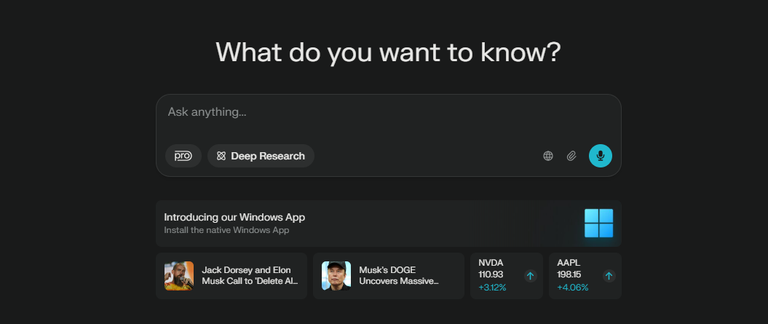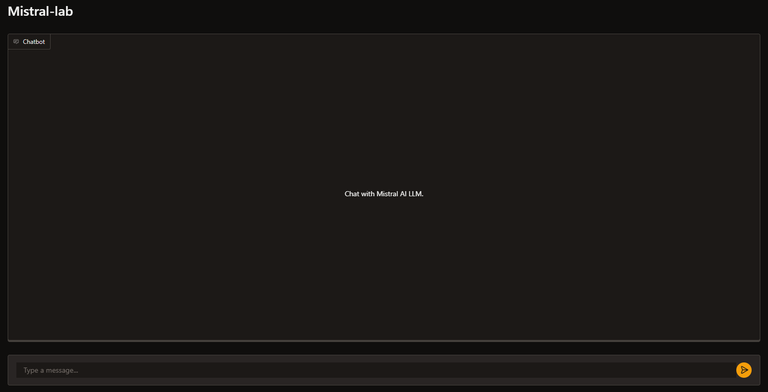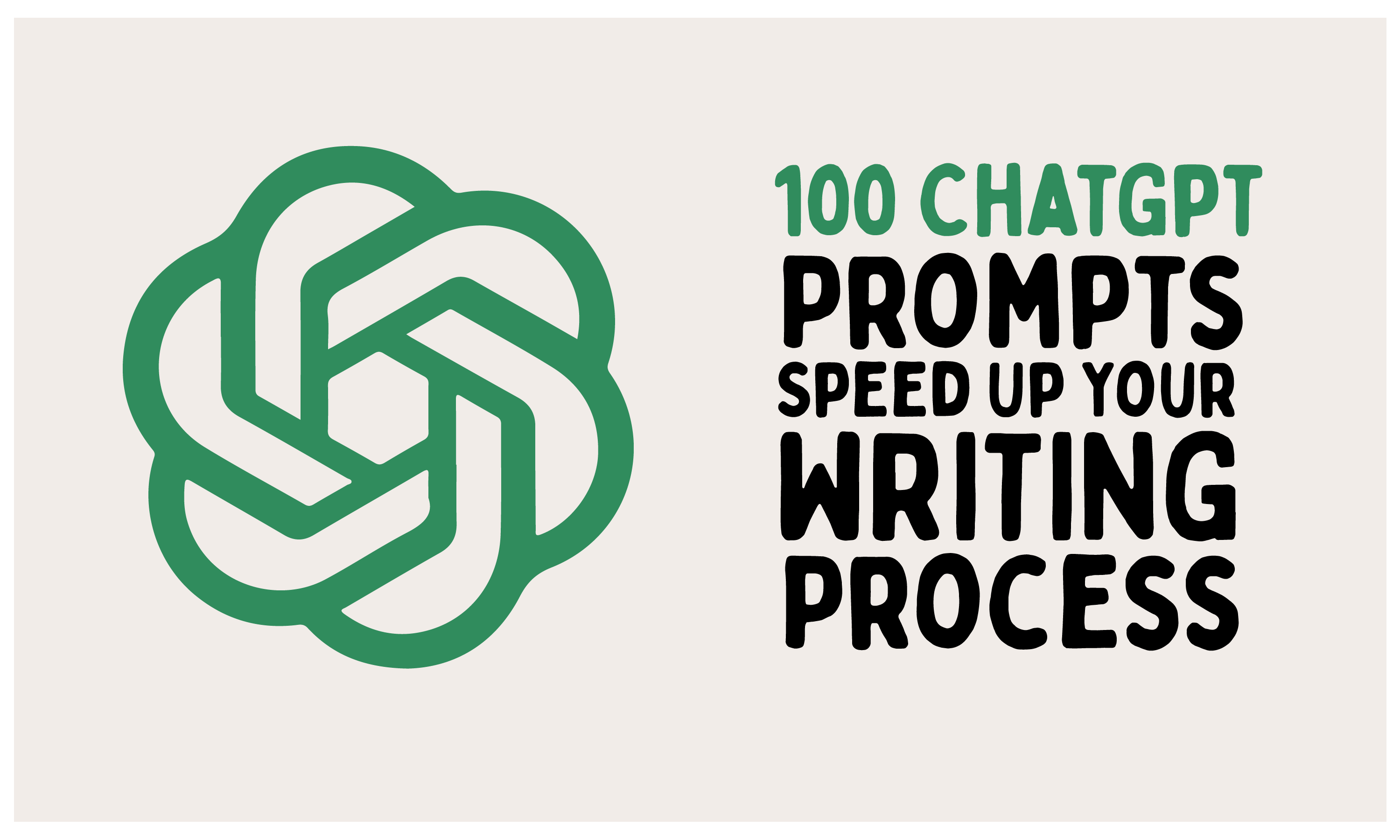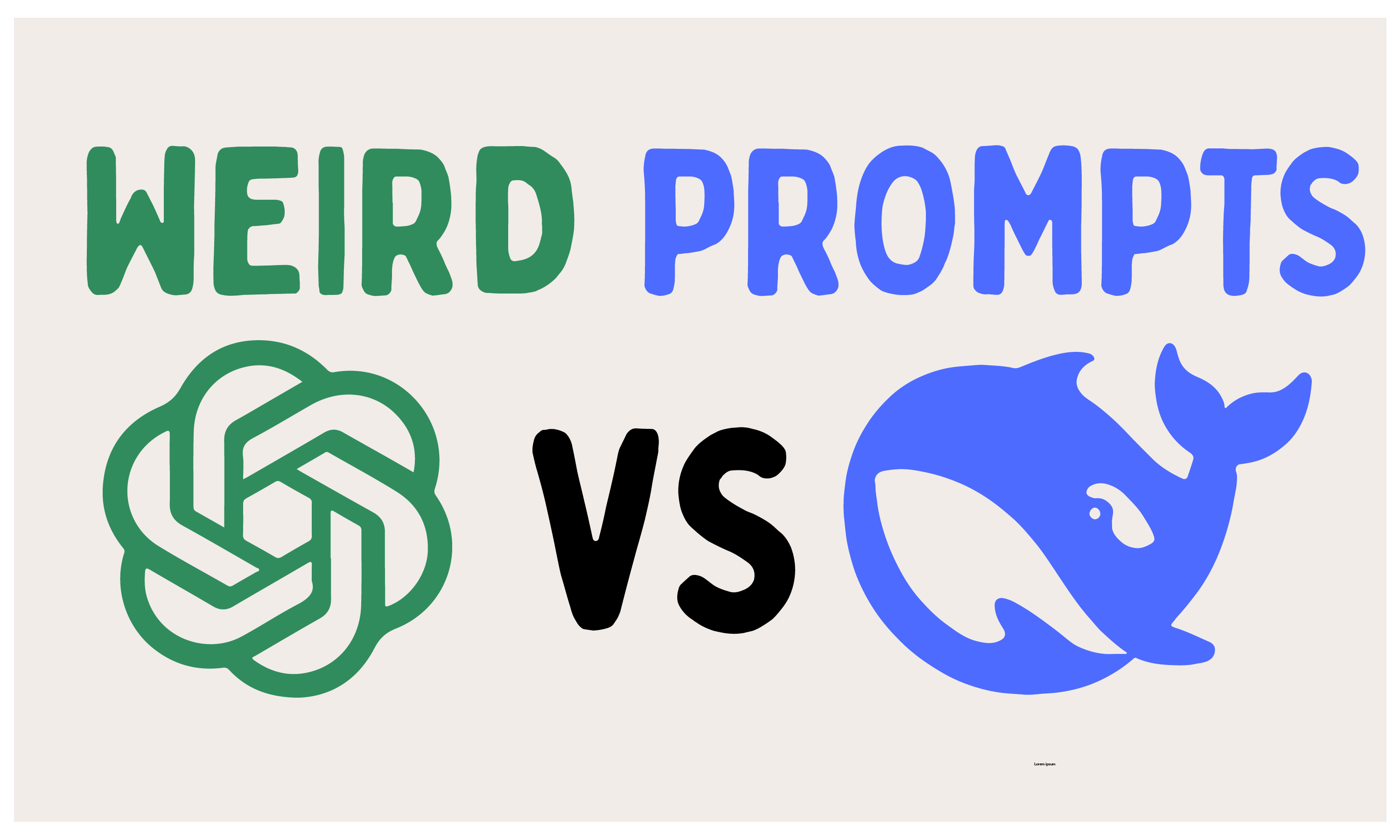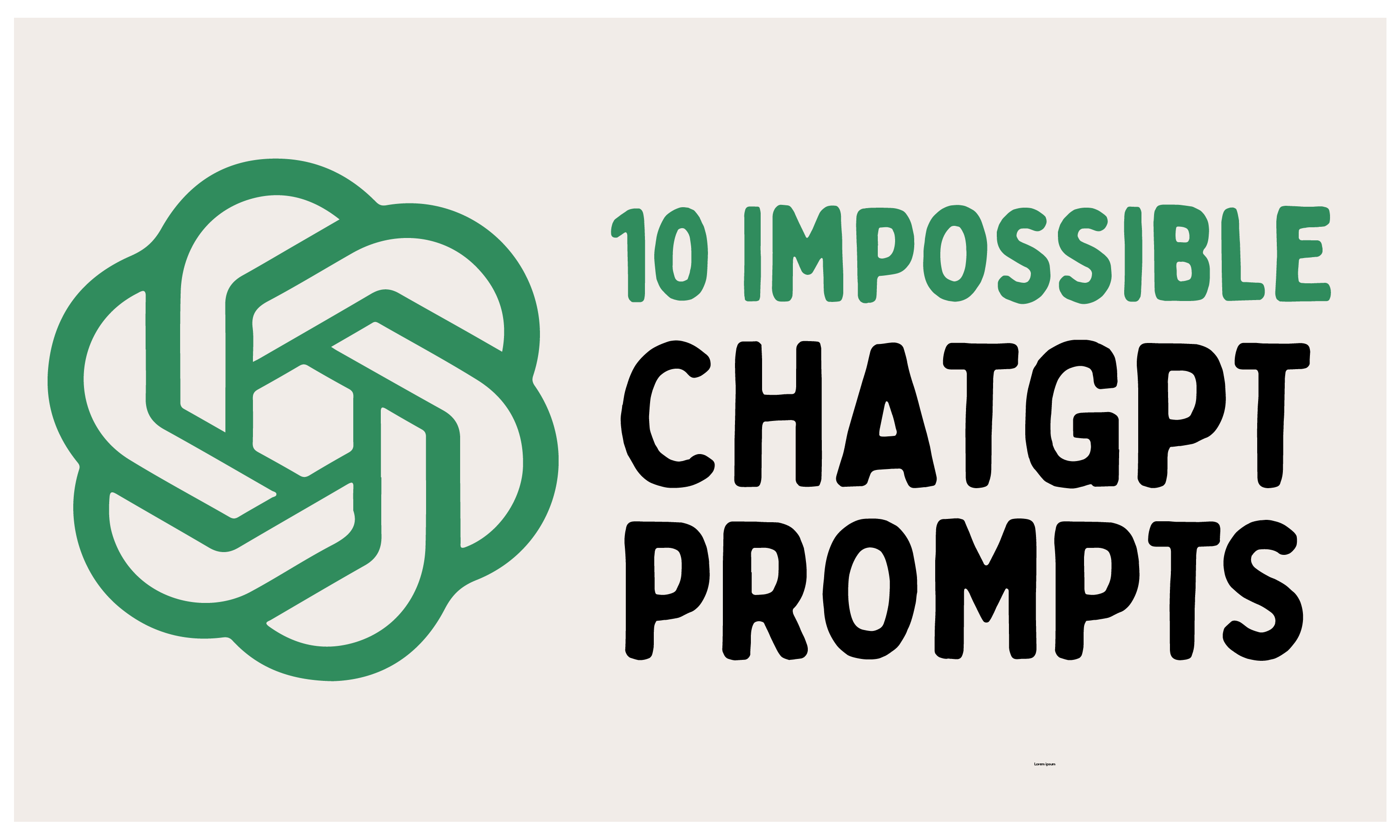5 Completely Free ChatGPT Alternatives You Can Use Right Now (No Cost, No Catch)

1. DeepSeek Chat — The Powerhouse
Website: chat.deepseek.com
Pricing: Free, No Login Required
Context Limit: Up to 128K tokens!
DeepSeek Chat. DeepSeek Chat emerged without any announcement but dominated its market successfully.
Features:
No sign-up needed: You can start typing without any barrier.
Supports long conversations: Up to 128K tokens, which means it can remember and understand long documents or discussions much better than many free tools.
File uploads: PDF, Word, Excel — drag & drop and it understands your data.
Great for coding: If you’re into development or debugging, DeepSeek handles code exceptionally well.
Research + Q&A: Its understanding is deep, especially for complex questions.
Bottom line?
People who desire a rapid AI service without account requirements and potent computing capabilities should utilize this platform. People underestimate this tool at first yet they end up coming back after their initial experience.
2. Gemini (Formerly Bard) — Google's AI
Website: gemini.google.com
Pricing: Free with a Google Account
Powered by: Google DeepMind (Gemini 1.5 models)
Google designated the system formerly known as Bard with the new name Gemini to create its answer to ChatGPT. The tool demonstrates real evolution that produces outstanding performance.
Features:
Real-time web browsing: It can search the internet while replying — super helpful for updated info.
Google Workspace integration: You can ask it to write emails, summarize docs, or interact with your Google Drive content.
Voice input & mobile-friendly: Gemini’s mobile experience is buttery smooth.
Bottom line?
If you’re in the Google ecosystem and want an AI that’s always updated and plugged into your workflow, Gemini is a solid pick.
3. Claude — Human-Like AI
Website: claude.ai
Pricing: Free plan available (varies by region)
Current Model (Free Tier): Claude 3.7 Sonnet
Claude functions as someone who truly hears you properly and provides smart solutions without instant judgments. The developers focused on building Claude using standards of “AI safety” and natural conversation features which demonstrates their success.
Features:
Very conversational: It “feels” more natural in dialogue compared to other tools.
Excellent at summarizing: Give it a 50-page PDF, and it’ll give you an accurate TL; DR.
Friendly and safe: Claude is cautious and clear — good for students or sensitive tasks.
Bottom line?
Even though Claude lacks bright interface designs it stands at the elite level for understanding tasks. This tool works perfectly for both making condensations and developing outlines and demanding writing assignments.
4. Perplexity AI — Research Tool
Website: perplexity.ai
Pricing: Free version available (no login needed for basic use)
Perplexity doesn’t try to be everything. The main purpose of Perplexity is to deliver accurate answers promptly while providing documentation. The application presents citations for all claims within the document alongside its search results in a similar fashion to Google-Wikipedia.
Features:
Cited sources: Every answer includes links so you can verify it.
Web search mode: For fresh, real-time info.
Zero login: You can hop on and search freely.
Bottom Line?
If you are doing research you should use Perplexity AI as your main research tool .
5. Mistral AI — For Devs & Experimenters
Website: huggingface.co
Pricing: Free on many platforms
Models: Mistral 7B, Mixtral, and other open-weight LLMs
Users can develop from Mistral by accessing its open-source models which operate at a set of frameworks. Users can access the platform through Hugging Face without any cost.
Features:
Open models: No corporate lock-in — free for the public.
Developer-friendly: Works well for code, math, and APIs.
Fast and light: Runs quicker on limited devices.
Bottom line?
Mistral serves as an ideal fit for developers who want software control or people interested in open-source AI features.
Final Thoughts: Which One Should You Choose?
It depends on your goal:
| AI Tool | Best For | Login Needed? | File Upload | Web Search | Free Tier Limitations |
|---|---|---|---|---|---|
| DeepSeek | Long context, code, files | ❌ No | ✅ Yes | ❌ No | Generous usage |
| Gemini | Google tools & real-time info | ✅ Yes | ❌ No | ✅ Yes | Full features, free |
| Claude | Summarizing, writing | ✅ Yes | ✅ Yes | ❌ No | Region-dependent |
| Perplexity | Research with sources | ❌ No | ❌ No | ✅ Yes | Slightly limited |
| Mistral | Developers, open-source fans | ❌ No (via Poe) | ❌ No | ❌ Varies | Minimal limits |
What’s the Verdict?
For overall use?
🔹 DeepSeek Chat is our top pick if you want a free, no-login, all-rounder.
For research and accuracy?
🔹 Perplexity AI brings the receipts.
For Google users?
🔹 Gemini integrates with everything you already use.
For long-form tasks?
🔹 Claude is unbeatable at reading and writing long stuff.
For nerds and hackers?
🔹 Mistral lets you explore raw, open AI power.
TL;DR
ChatGPT delivers excellent results; however, many more cost-free AI tools exist to enhance your working abilities and decrease costs while improving speed.
Every professional category finds its match among these applications.